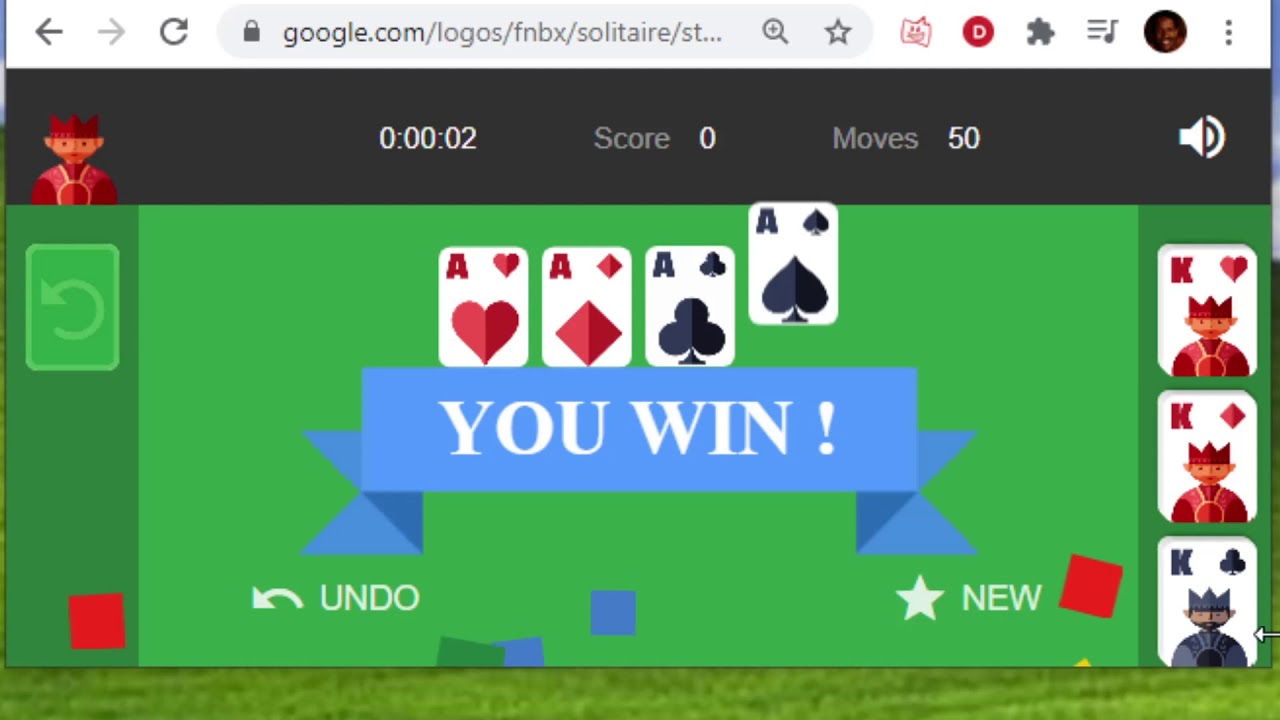Google Solitaire, Are you a millennial? Do you remember the classic game Solitaire from the good old days? I have fond memories of spending hours playing it on my desktop when I was a child.
As we grew up, technology advanced around us, but some things never change. One such thing is the enduring popularity of Solitaire, and Google has taken notice.
Now, you can enjoy playing the beloved Solitaire card game on the Google platform. For those of you who are fans of old-school Solitaire, this is great news. If you’re curious about how to play the Google Solitaire game online, keep reading this article to find out more.
Google has always been known for looking out for its users, and this time is no different. In 2016, Google made an exciting announcement on their Official Google Blog. If you searched for “Solitaire,” the search results would lead you directly to a page where you could play the famous card game.
Not only did Google bring back the classic Solitaire game, but they also made it accessible on both desktop computers and mobile devices. This meant that you could enjoy the game on the go, anytime, and anywhere.
The rules of the game remained the same as they were in the past. You stack the cards in sequence, moving them around to create the necessary stacks. To do this, you place the cards on top of another card of the same category.
Google even provided an image of a mobile phone displaying the game, making it easier for users to access and enjoy the game on their smartphones.
This wasn’t the first time Google added something fun for user entertainment. For instance, they had introduced the ability to listen to the sounds of various animals when you searched for them. Just type in “what sound does a pig make” or “what sound does an elephant make” on Google, and you could listen to the actual sounds these animals produce.
Now, if you’re eager to play the Google Solitaire game online, it’s quite simple. Here’s how you can do it:
- Open Google or Google Chrome.
- Type “Google Solitaire” or simply “Solitaire” in the search bar.
- Click on the “Play” option that appears in the search results.
- Choose your preferred level of difficulty, either easy or hard.
- That’s it! You can now start enjoying the game to your heart’s content.
And don’t forget, Google offers more than just Solitaire. There are other free games available on the Google platform for you to enjoy as well. So, if you’re ever in the mood for some casual gaming, you know where to find it!
Also Read….fxfinancer-com